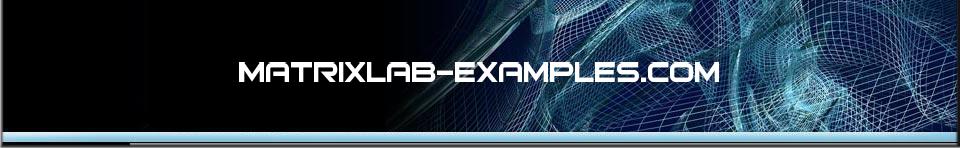

3D Plot - (Graphic Tools)Computer graphics are better for understanding many types of data
The instructions provided include tools to graph wire-frame objects, 3D curves, surfaces... Part 2 ( meshgrid, plot3, meshc, surfc) The 3D graph functions intended for plotting meshes and surfaces ' mesh' and ' surf', and their several variants ' meshc', ' meshz', ' surfc', and ' surfl', take multiple optional input arguments... Part 3 ( sphere, plot3, mesh) In this part, we demonstrate the use of the function ' sphere'. We are going to draw a unit sphere centered at the origin and generated by matrices x, y and z, of size 31 x 31 each... Part 4 ( meshgrid, figure, contour3, mesh, surfc, and surfl) In this example we make a summarization of the use of the following 3D plot instructions: meshgrid, figure, contour3, mesh, surfc, and surfl. It is better if you've already read Parts 1 to 3... Pie Charts In the expression ' pie3(V, explode, labels)', ' explode' specifies whether to separate a slice from the center of the pie chart. V(i,j) is appart from the center of the pie chart if explode(i,j) is nonzero... 3D Animations We’re going to experiment with simple animation in 3D. We are going to work with a sphere and are going to rotate our view angle. In the second experiment, we’re going to draw a paraboloid, change its size and rotate... Summary of 3D Graphics There are many facilities for visualization of 3D information or data (x, y, z). The facilities include built-in functions for plotting wire-frame objects, space-curves, shaded surfaces... Solids of Revolution Define a profile and revolve it about the x-axis. Use the cylinder function... 3D Polygons Draw several faces to create or model a box... From '3D Plot Main' to home
|
|

