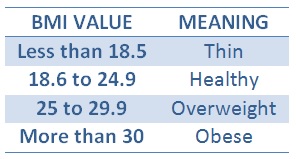How to calculate your Body Mass Index (BMI)This article shows you how to effortlessly calculate your Body Mass Index (BMI). This is a kind of tool that compares your height and weight, and so gives you an indication of whether you are underweight, healthy or overweight.1.- Manually Calculate your Body Mass Index using Metric Units 2.- Example with Metric Units 3.- Use Imperial Units (the American Standard) 4.- Example with American Units 5.- Online Calculator 6.- Video Summary 7.- Code a GUI using Matlab (another page within this site) 1.- Calculate your BMI using Metric Unitsa) Take your weight (in kilograms, kg), we'll call this W.b) Take your height (in meters, m), we'll call this H. c) The BMI is easily calculated 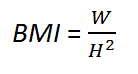 d) This is the table that you have to look at to find out about your health. Locate the value that you just found and see its meaning. A healthy value goes from 18.6 to 24.7. Less than that means that you're thin, and more than that range means that you're overweight. 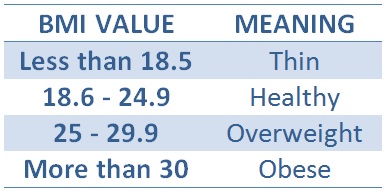 2.- Example with the Metric SystemIf your weight is 90 kg and your height is 1.77 m, thenBMI = 90/1.772 = 28.73 and that means that you are overweight! 3.- Calculate your Body Mass Index using the Imperial (Anglo or British) Systema) Take your weight (in pounds, lb). We'll call this W.b) Take your height (in inches, and 1 ft equals 12 inches). We'll call this H. c) The BMI is easily calculated 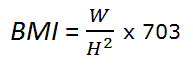 d) The same table (as above) applies... 4.- Example with the Imperial SystemIf your weight is 198 lb and your height is 70 in, thenBMI = (198/702) x 703 = 28.4, and (see the table above) that means that you are overweight! 5.- Calculator
Enter your data, choose your units:
6.- Video SummaryFrom 'Calculate your Body Mass Index ' to home From 'Calculate your Body Mass Index' to Online Calculators
|
|||||||||||