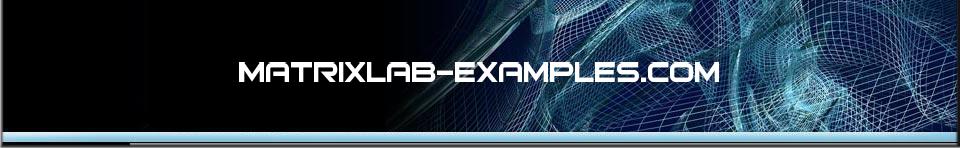Future
Value - how to calculate it using Matlab
|
This
program is an example of a financial
application in Matlab. It calculates the
future
value
of an investment when interest is a factor.
It is necessary to
provide the amount of
the initial investment, the nominal interest rate,
the
number
of
compounding periods per year and the number of years of the investment. |
Assuming
that there are no additional deposits and no withdrawals, the future
value is
based on the folowing formula:
where:
t = total value after y years (future value)
y = number of years
p = initial investment
i = nominal interest rate
n = number of compounding periods per year
We can
achieve this task very easily with Matlab. First, we create a function
to
request the user to enter the data. Then, we perform the mathematical
operations and deliver the result.
This is
the function that requests the user to enter the necessary information:
function [ii,
nir, ncppy, ny] = enter_values
ii =
input('Enter
initial investment: ');
nir =
input('Enter
nominal interest rate: ');
ncppy =
input('Enter
number of compounding periods per year: ');
ny =
input('Enter
number of years: ');
This is
the function that performs the operations:
function t =
future_value(ii, nir, ncppy, ny)
%
Convert from percent to decimal
ni = nir
/ (100 * ncppy);
%
Calculate future value by formula
t =
ii*(1 + ni)^(ncppy * ny);
%
Round off to nearest cent
t
=
floor(t * 100 + 0.5)/100;
And
finally, this is the Matlab code (script) that handles the above:
%
Instruction ‘format bank’ delivers fixed format for dollars
% and cents
%
Instruction ‘format compact’ suppresses extra line-feeds
clear;
clc; format compact
format bank
[ii,
nir, ncppy, ny] = enter_values;
t =
future_value(ii, nir, ncppy, ny)
This is
a sample run:
Enter
initial investment: 6800
Enter
nominal interest rate: 9.5
Enter
number of compounding periods per year: 4
Enter
number of years: 10
with
the result:
t = 17388.64
We can
also test of the function, like this:
ii = 6800;
nir =
9.5;
ncppy =
4;
ny = 10;
t =
future_value(ii, nir, ncppy, ny)
with
exactly the same result, as expected
t = 17388.64
From
'Future Value' to
home
From 'Future
Value' to 'Finance Formulas'


|