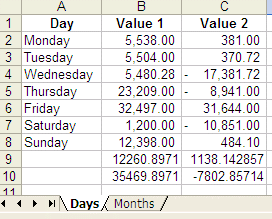MS Excel and Matlab (interchanging data)
Common format for xlsread (read an xls-file): [num, txt] = xlsread(file, sheet, range) Where file = name of xls file (string) sheet = name of specific sheet within the file (string) range = specific range to read (string) num = read numerical data (numeric array or matrix) txt = read text data (cell array) Common format for xlswrite (to write an xls.file): xlswrite(file, m, sheet, range) Where m = matrix to insert in xls file file, sheet and range are as before An example... Let's say that we have an Excel file named 'ex2mat.xls' that includes two sheets named 'Days' and 'Months'. Here's the data for those sheets: 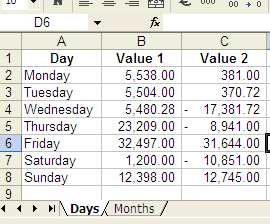 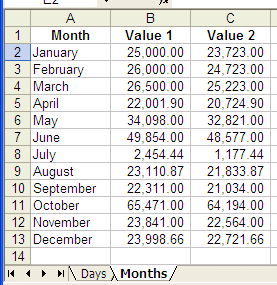 We start by setting-up our environment (we assume that the MS Excel .xls file is in the same directory as our Matlab files, otherwise we should take care of the full path for the file under test): file = 'ex2mat.xls'; We read relevant information: [numbers,
text] = xlsread(file, sheet1, 'a1:c8') And we get: numbers = text = Note that 'text' is a cell array, without numbers. We can manipulate data and insert the results back in the file (the file must be closed in advance, otherwise Matlab won't update it):
[numbers,
text] = xlsread(file, sheet1, 'a5:c5')
We can
read the other sheet from the file, like this:
And the results are: n1 = txt1 = n2 = From 'MS Excel' to home From 'MS Excel' to 'Matlab Programming'
|