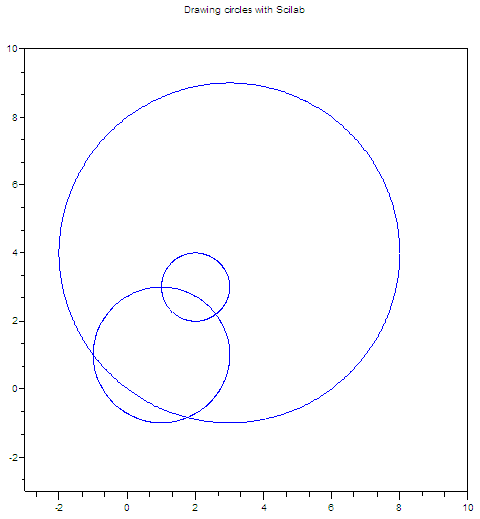Scilab
Functions
So far, we've written relatively short programs, but now
that we've learned the basics of Scilab, we're ready to write longer
codes. In
this short article, I’m gonna show you some techniques that will allow
us to
write longer (and wiser) programs with a minimum of extra time and
effort.
| We'll talk about scripts
and functions. These two structures
are used to separate a program into easy to use (and code) units or
modules. What
distinguishes a function from a script is that a function has a local
environment that communicates with the outside through input and output
arguments. |
A script performs a task but doesn’t interchange any
variables with
the rest of the program. Sometimes those terms are used as synonyms,
and that’s
fine.
We'll show you how to
declare sripts and functions and how
to use them in your programs. You'll also learn how the Scilab
environment is
designed for modular programming. By the end of this article, you'll
have all
the tools you need to write compact, well organized codes.
Why Scripts (or procedures or modules)?
Notice that a single
program can contain a section that is
repeated over and over without modification. Such repetitive task not
only
takes time and effort to type in but also clutters up the program
listing,
making it more difficult to work with. Is there an easier way to code a
program
that has repetitive parts or sections?
The answer is yes! Scilab
provides a programming structure
called script that lets you type a block of statements, assign a name
to it,
and then call it by name whenever you want your program to execute
it.
Scripts and functions
(procedures) provide the following
advantages:
- Scripts
eliminate repeated lines. You can define a procedure once and have your
program execute it any number of times.
- Scripts
make programs easier to read. A program divided into a collection
or group of smaller parts is easier to take apart and understand.
- They
simplify program development. Programs separated into logical units are
easier to design, write, and debug. Plus, if you're writing a program
along with anyone in the world, you can exchange functions or single
algorithms instead of entire programs.
- They
can be reused in other programs. You can incorporate your
general-purpose scritps into other programming projects.
- Scripts
and functions extend the Scilab language. They can often perform tasks
that can't be accomplished directly by built-in Scilab statements or
functions.
In this article you'll
learn to create and use two Scilab
procedures: scripts and functions. Scripts let you subdivide your
program into smaller
units that can be called one or more times. Functions return values
that the
rest of your program can use.
Creating Scripts
Scripts (which in older
programming languages were called
subprograms), make your code easy to read and reduce repetition. A
script is a
block of code between the “function” and “endfunction” statements. You can have
your program call a script
as often as you like. When a script or function end, control returns to
the
statement that follows the subprogram call in the main program. In
Scilab, you
create and store scripts/functions separately from the main code or
program.
Syntax of a Script
The syntax of a script is
as follows:
function name(parameter
list)
local variable
and constant declarations
statements
endfunction
- “function”
is the Scilab statement that marks the beginning of the subprogram
definition.
- “name”
is the name of the script. It’s the name that the main program uses to
call the subprogram. It can't be a Scilab keyword or be the same as any
variable name or procedure name in your program.
- “parameter
list” is an optional list of input variables.
- “local
variable and constant declarations” is an optional list of variables
and constants used within the script. They have no effect on variables
or constants with the same name elsewhere in the program.
- “statements”
is the working part of the subprogram. You can use any Scilab
statements in a script.
- “endfunction”
is the Scilab statement that marks the end of the script
definition.
Syntax of a Function
The syntax of a function
in Scilab is as follows:
function [output list] =
name(input list)
local variable
and constant declarations
statements
endfunction
A function can return one
or more values to the calling
module. That’s the main difference with the scripts.
Calling a Subprogram (script or
function)
After you have created
and declared a script/function, you
can call (execute) it. To call a module, simply specify the subprogram
name (along
with any arguments the function requires) in the body of the main
program or
another calling script.
You have to use the getf sentence, as in
getf(file-name)
A script or function is a
Miniprogram
Think of a script or
function in Scilab as a small,
self-contained subprogram. A subprograrn should complete an important
task in a
program and yet be general enough to be used in other programming
projects.
The following tasks are
often best suited to subprograms:
- Getting
input from the user
- Displaying
information on the screen
- Processing
several numeric values or strings
- Drawing
shapes or plots
- Returning
multiple values to the calling module
- Performing
numeric calculations and returns of string values
- Generating
random numbers
- Converting
one value to another
- Evaluating
a logical expression and returning a value of true or false
- Calculating
one result from several arguments
- The
Main Program Handles Declaration and Control
What tasks are left for the main program to
handle?
Actually, not many if you
make thorough use of scripts and
functions. The following tasks are often best suited to the main
program:
- Introductory
comments and explanations
- Initialization
of key variables and structures
- Program
code that is executed only once
- Flow-control
structures that determine the path of program execution
The following
declarations must be included in the main
program if they appear in a program:
- Global
variable declarations
- Scripts
and function declarations
Now that you've learned
about the main program, subprograms,
and functions, you're ready to start writing well-organized and modular
programs.
Example
We’ll draw some circles
with Scilab. We’ll first define a
script whose input parameters are the x and y-values of the center, and
the
radius.
We’ll later use this
script from the main code.
// We start with the word function, then
the name and input
// variables
function drawcircle(xc, yc, r)
// xc
= x-value of
the center
// yc
= y-value of
the center
// r =
radius of the
circle
//
We find
horizontal and vertical values of a parametric
// circle
t = 0
: .01 : 2*%pi;
x = xc
+ r * cos(t);
y = yc
+ r * sin(t);
//
We now plot the x
and y-values
plot(x,
y)
// We end our function with this sentence
endfunction
Now, we execute the main
program:
// We need to load in memory all of the
functions to be used
getf('drawcircle.sci')
// We execute the script once
drawcircle(3, 4, 5)
// We add a title to our plot
title('Drawing circles with Scilab')
// This sentence keeps the same plot
without deleting data.
// It's more or less equivalent to the Matlab's hold on
set(gca(),"auto_clear","off")
// Now we execute the same function with
different
// centers
and radii
drawcircle(1, 1, 2)
drawcircle(2, 3, 1)
// We have to adjust the
axes to keep a square proportion
square(-3,
-3, 10, 10)
The result is as follows:
From
'Scilab Functions' to Matlab home
From
'Scilab Functions' to Scilab Examples


|