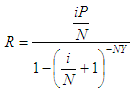Calculate
Loan Payment (Regular Payments on a Loan)
This code assumes all installment payments will be equal. The
calculation is based on this formula:
where: We show now a video about how to use the formula. After the video, we show you how to create a function to replicate the concept.
We then
create a Matlab function to calculate the formula above: function rpl =
loan_payment(it, p, n, y) We create another script
to test and drive the above m-file: clc;
clear; close all; format bank; format compact y =
input('Enter
term in years: '); rpl =
loan_payment(it, p, n, y) Example
1: What
must you pay on a loan of $4000 at 8% if payments are to be made
quarterly for
five years? We run
our driving code and enter: Enter
term in years: 5 The
result is: rpl = 244.63 Example
2: If Donald
borrows $6500 at 12.5% from Illusions
Rate Savings & Loan to be paid back over a period of
5.5 years, what
would his monthly payments be?
The
result is: rpl = 136.68 From 'Calculate Loan Payment' to 'Finance Formulas'
|